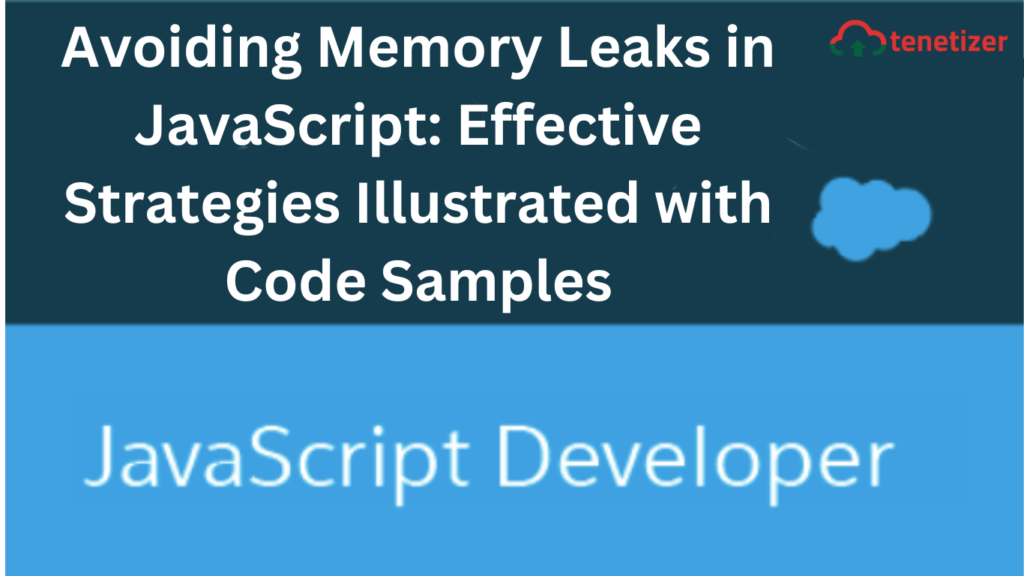Enhance your LWC code by addressing memory leaks in JavaScript.
JavaScript memory leaks can severely affect your application’s performance and reliability. By identifying the underlying causes of memory leaks and adhering to best practices, you can proactively mitigate these issues in your code. This guide delves into five essential practices, accompanied by relevant code snippets, to assist you in successfully preventing memory leaks in JavaScript.
Removing Event Listeners After Utilization: It’s crucial to consistently tidy up after your event listeners. These listeners retain memory as long as they exist, irrespective of whether the associated element has been removed.
const button = document.querySelector('.myButton');
const clickHandler = () => console.log('Button clicked!');
button.addEventListener('click', clickHandler);
// Once we're done with the button
button.removeEventListener('click', clickHandler);
Restricting the Duration of Global Variables: Reduce reliance on global variables. When global variables point to substantial objects, the memory allocated to these objects remains unreclaimed until the global variables are cleared.
const button = document.querySelector('.myButton');
const clickHandler = () => console.log('Button clicked!');
button.addEventListener('click', clickHandler);
// Once we're done with the button
button.removeEventListener('click', clickHandler);
Prudent Handling of Closures: Exercise caution with JavaScript closures, as they may lead to memory leaks when retaining references to sizable objects that are out of scope and not actively in use.
function riskyClosure() {
const largeObject = new Array(1000000).fill('possible memory leak');
return () => {
console.log('This closure holds on to largeObject, even if it\'s not used.');
}
}
Utilizing WeakMap and WeakSet for Object References: By employing WeakMaps and WeakSets, the garbage collector can efficiently reclaim memory from both keys and values, as these structures do not hinder the garbage collection process for their keys or values.
let weakMap = new WeakMap();
let objKey = {id: 1};
weakMap.set(objKey, 'Stored in weak map');
// Now, if we lose the reference to objKey, the memory can be freed!
objKey = null;
Appropriate Disposal of Object References: When an object is no longer necessary, assign it the value null to release the memory it was utilizing.
let obsoleteObject = {
data: new Array(1000000).fill('old data')
};
// When we're done using obsoleteObject
obsoleteObject = null;
By incorporating these techniques into your JavaScript code, you can avert memory leaks, enhance the efficiency of your applications, and optimize overall performance. Be sure to consistently profile your application to identify any concealed memory leaks or performance bottlenecks!