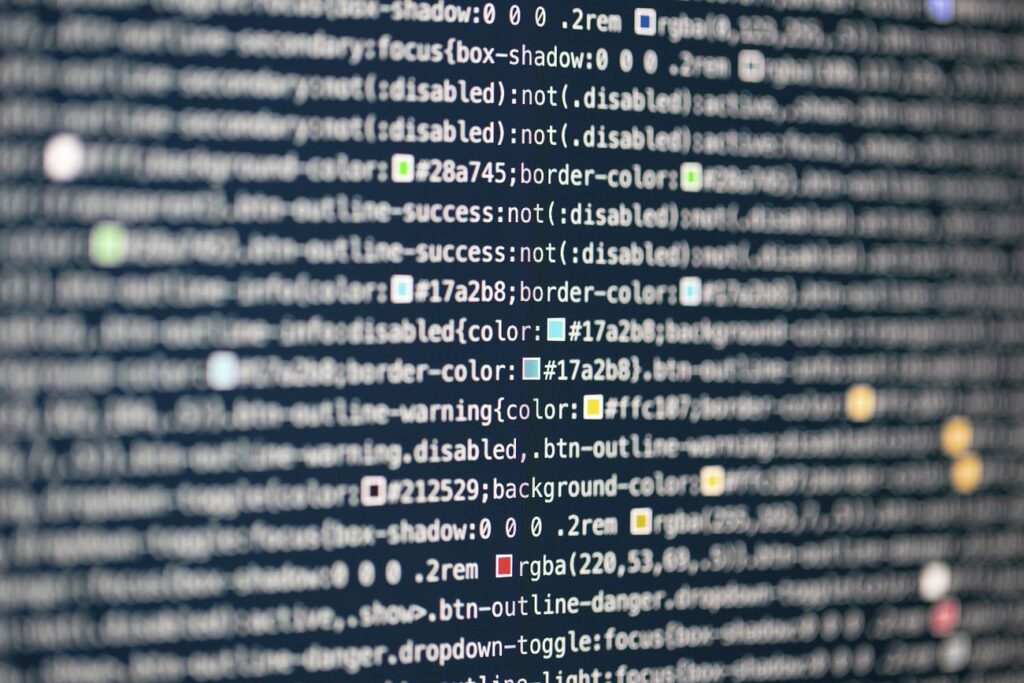Within Salesforce, Apex enables the conversion of a string into either a date or a DateTime. In this blog, we’ll demonstrate the process of converting a string into a date using Apex.
Utilizing Date.parse for String-to-Date Conversion in Salesforce
The Date class in Apex includes a method called parse, which offers one of the easiest ways to convert a String into a Date.
Some prerequisites for using the Date.valueOf method:
- Date.parse method’s functionality depends on the locale.
- It utilizes the local date format for parsing the string.
- This means providing the method a date formatted according to our organization’s specifications.
Here’s a glimpse of sample Apex code demonstrating the conversion of a string into a date.
Date sampleDate = Date.parse('12/27/2023');
System.debug(sampleDate);
//The result that gets printed
2023-12-27 00:00:00
DUPLICATE CODE
What occurs when a date is provided in an incorrect format? Apex triggers a System.TypeException: Invalid date error. Let’s illustrate this with an example. We’ll input the day value where the month is typically expected.
Date sampleDate = Date.parse('27/12/2023');
System.debug(sampleDate);
//Here’s the exception that gets thrown
System.TypeException: Invalid date: 27/12/2023
DUPLICATE CODE
Date.parse tends to be effective primarily in straightforward situations.
Leveraging Date.valueOf for String-to-Date Conversion in Salesforce
The Apex Date class includes the valueOf method, which accepts a string input and converts it into a Date.
Preconditions for using the Date.valueOf method:
- It requires utilizing the local time zone.
- The String format should follow this structure: yyyy-MM-dd HH:mm:ss.
- Specifying hours, minutes, or seconds is optional.
Here’s an example of code demonstrating the use of Date.valueOf to convert a String into a Date.
Date sampleDate = Date.valueOf('2023-12-23');
System.debug(sampleDate);
DUPLICATE CODE
What occurs if we input an incorrectly formatted String? Let’s input the month value where the day should be.
Date sampleDate = Date.valueOf('2023-23-12');
System.debug(sampleDate);
DUPLICATE CODE
Apex triggers a System.TypeException: Invalid date exception. Ensure the String is in the correct format to avoid this error.