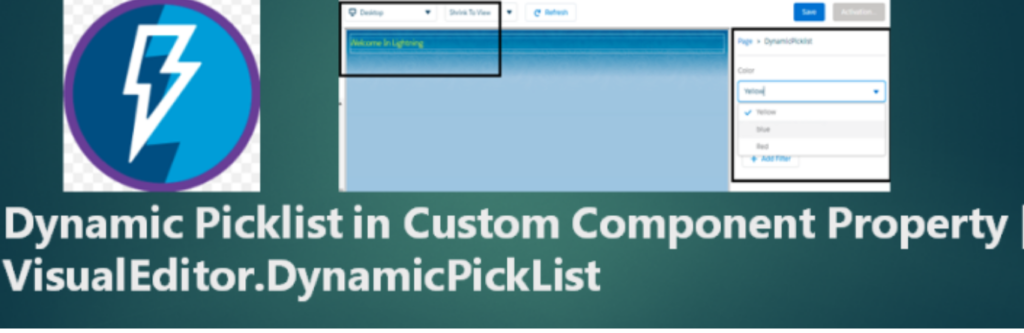Imagine you’re tasked with developing a Lightning component that exhibits records for a specific object. The selection of this object is facilitated through a dynamically generated picklist when the component is integrated into the Lightning page via the App Builder.
Create DesignComponentExample.cmp
<aura:component implements="force:appHostable,flexipage:availableForAllPageTypes,flexipage:availableForRecordHome,force:hasRecordId,force:lightningQuickAction" controller="DesignQueryUtils" access="global" >
<aura:attribute name="objectName" type="String" default=""/>
<aura:attribute name="title" type="String" default=""/>
<aura:attribute name="description" type="String" default=""/>
<aura:attribute name="recordsList" type="Object" />
<aura:attribute name="columns" type="list" />
<aura:handler name="init" value="{!this}" action="{!c.loadRecords}"/>
<!-- Data Table here-->
<div style="height:300px">
<b>{!v.title}</b>
<lightning:datatable
keyField="id"
data="{! v.recordsList }"
columns="{! v.columns }"
hideCheckboxColumn="true"/>
<div> {!v.description} </div>
</div>
</aura:component>
Generate DesignComponentExampleController.js.
({
loadRecords : function(component, event, helper) {
component.set('v.columns', [
{label: 'Name', fieldName: 'Name', type: 'text'},
]);
var objName=component.get('v.objectName');
console.log(objName);
var action=component.get("c.retrieveDetails");
action.setParams({
"sObjectName":objName
});
action.setCallback(this,function(response){
var records = response.getReturnValue();
console.log(records);
component.set("v.recordsList",records);
});
$A.enqueueAction(action);
}
})
Develop DesignQueryUtils.apxc.
public class DesignQueryUtils {
//To fetch records dynamically
@AuraEnabled
public static List<sObject> retrieveDetails(String sObjectName){
List<sObject> sObjectList = new List<sObject>();
String query ='SELECT Id,Name FROM '+ sObjectName +' LIMIT 10';
system.debug('query'+query);
sObjectList = Database.query(query);
return sObjectList;
}
}
Generate CustomDynamicPicklist.apxc.
global class CustomDynamicPicklist extends VisualEditor.DynamicPickList{
// dynamic picklist creator
global override VisualEditor.DataRow getDefaultValue(){
VisualEditor.DataRow defaultValue = new VisualEditor.DataRow('account', 'Account');
return defaultValue;
}
global override VisualEditor.DynamicPickListRows getValues() {
VisualEditor.DynamicPickListRows pickList = new VisualEditor.DynamicPickListRows();
List<VisualEditor.DataRow> dataRowsList = new List<VisualEditor.DataRow>();
for(Schema.sobjectType sobjectTypeName:schema.getGlobalDescribe().values()){
VisualEditor.DataRow rowObj = new VisualEditor.DataRow(sobjectTypeName.getDescribe().getLabel(),sobjectTypeName.getDescribe().getName());
dataRowsList.add(rowObj);
}
pickList.addAllRows(dataRowsList);
return pickList;
}
}
Finally, within the design resource, we incorporate the Apex class.
Generate the DesignComponentExample.design design resource.
<design:component>
<design:attribute name="title" label="Enter title here"/>
<design:attribute name="description" label="Enter description here"/>
<design:attribute name="objectName" label="specify object name" datasource="apex://CustomDynamicPickList"/>
</design:component>
The output looks like :
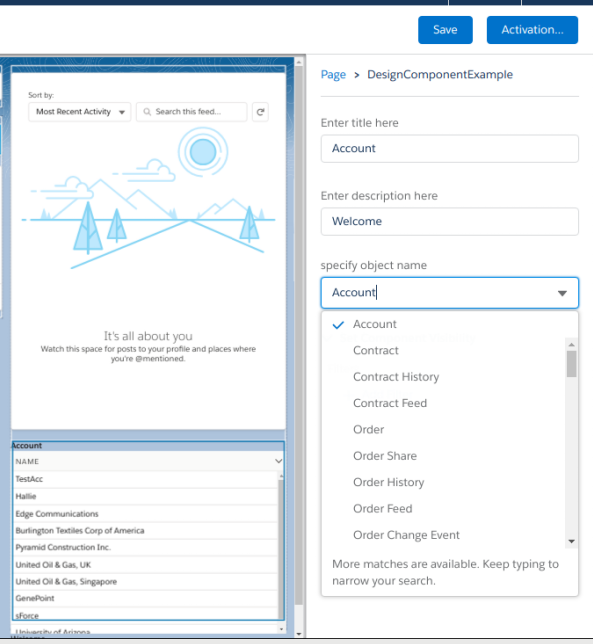
Dynamic picklist