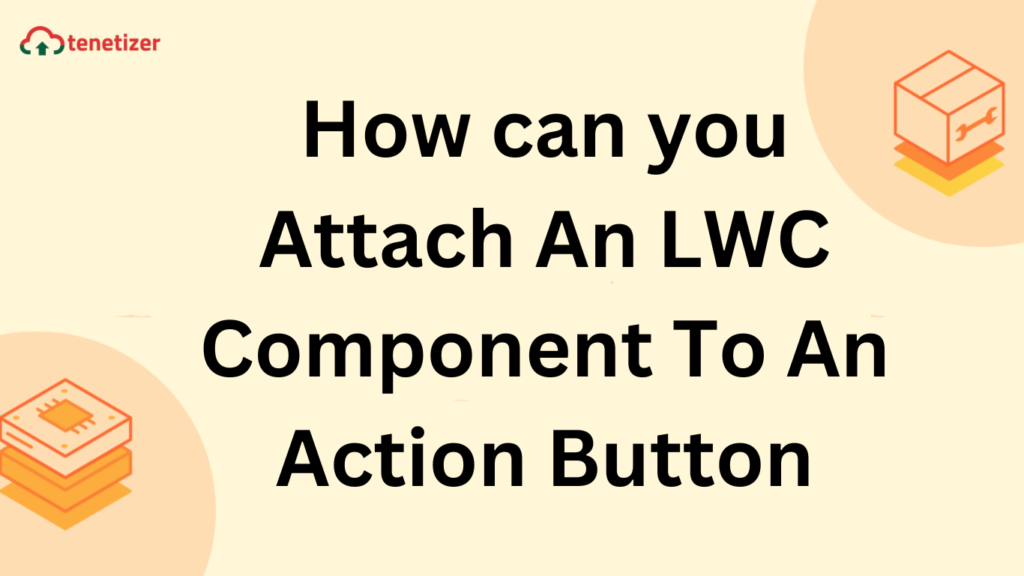In Salesforce, what defines an Action Button
A Salesforce action button executes particular tasks when clicked, ranging from simple actions like navigating to records or workflow rule execution to more intricate tasks such as creating new records, updating existing ones, or launching custom Lightning components.
These buttons find placement across the Salesforce UI, like an object’s page layout, a record’s related list, or the global actions menu. Their goal is to swiftly grant users access to commonly performed tasks, boosting productivity and efficiency.
What defines an LWC Component
Lightning Web Components (LWC) represent a programming model introduced by Salesforce, enabling developers to construct web applications utilizing standard web technologies like HTML, CSS, and JavaScript. LWC presents a contemporary and effective method for crafting web components within the Salesforce ecosystem.
In essence, an LWC component refers to a reusable code segment encapsulating specific functionalities or user interface elements within a web application. Its utility spans across creating tailored interfaces, integrating with external applications, or automating business procedures. LWC components can be developed and deployed within Salesforce orgs, seamlessly integrated into Lightning pages, record pages, and customized applications. They embody lightweight characteristics, boast speed, and exhibit adaptability for easy customization and extension, catering precisely to an organization’s requirements.
Steps to Add LWC Component to Action Button
You have to make the LWC component like, let’s give the name of a component “Title”.
That creates 3 files which are:⦁ Title.html ⦁ Title.js ⦁ Title.js-meta.xml When you make your component then you have to append the LWC component in the aura component, for that, you have to give the path or the file name which you want to append with this component.
<aura: component implements="flexipage: availableForAllPageTypes,flexipage:availableForRecordHome, force:hasRecordId,force:lightningQuickAction" access="global"> <c: Title /> </aura: component>
To incorporate the LWC component into the Action Button, adhere to these instructions:
- Click the gear icon, then choose Setup.
- Access the object manager and pick the specific object for component integration.
- Inside the object settings, locate “Buttons, Links, and Actions,” and click to open.
- Opt for creating a New Action Type.
- Specify the Action Type as “Lightning Component” and select the Aura component housing the Lightning Web component.
- Assign the Label and Name accordingly.
- Save your configurations by clicking the save button. These steps complete the process.