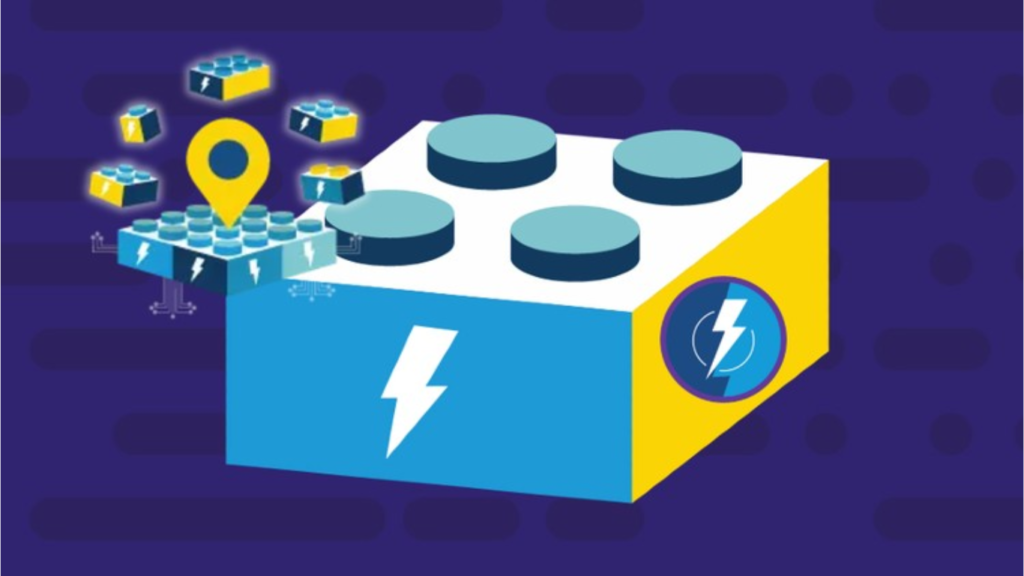- LWC: Propagate a set of properties to a child component by utilizing the spread syntax.
- The lwc:spread functionality allows elements to dynamically accept an object as properties during runtime.
- This directive accepts a singular object.
- This directive accepts a singular object.
- Within your child component, incorporate these properties in your template.
- Utilize the @api decorator to make your properties accessible to the parent component.
- Note that lwc:spread consistently takes precedence, superseding any properties explicitly declared in the template. It’s important to highlight that only one instance of lwc:spread can be employed within a directive.
Example Below:
Parent LWC Component:
<template>
<lightning-card title="LWC Spread Properties">
<c-child lwc:spread={childPropsData}></c-child>
</lightning-card>
</template>
import { LightningElement } from 'lwc';
export default class App extends LightningElement {
childPropsData = { name: "CloudHAK", country: "INDIA" };
}
Child LWC Component:
<template>
{name} {country}
</template>
import { LightningElement,api } from 'lwc';
export default class Child extends LightningElement {
@api name;
@api country;
}
Feel free to give our post a thumbs up and save this blog for future reference in your learning journey. We value your suggestions and welcome any feedback; please share your thoughts in the comment box. Happy coding, and remember, sharing is caring!