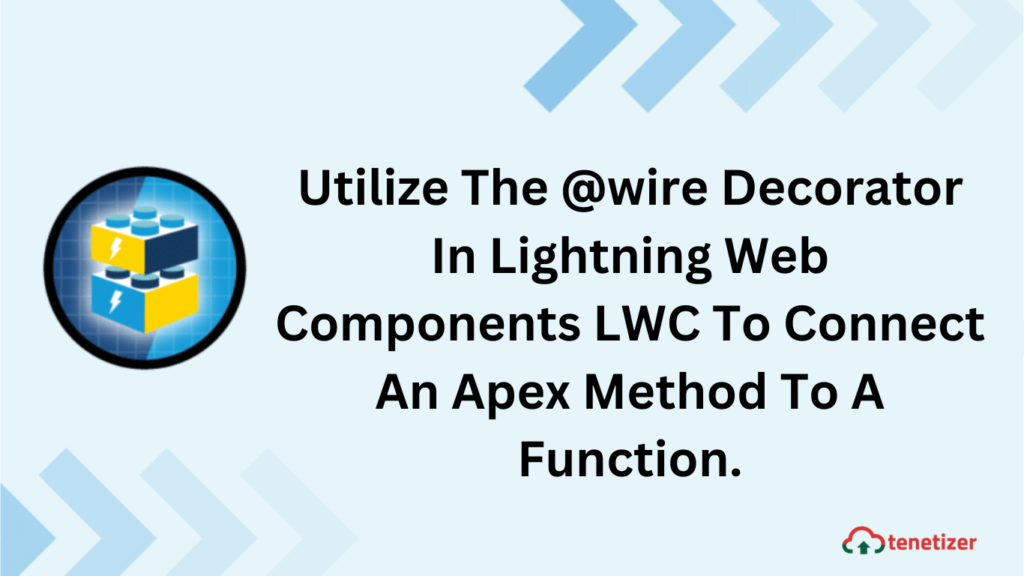Explore the process of wiring an Apex method to a function using the @wire decorator in Lightning Web Components (LWC).
This is the optimal choice for utilizing the @wire decorator. The reason behind this preference is that, with this approach, we have the ability to easily debug the data retrieved from the Apex method.
Although it’s not impossible to debug when wiring an Apex method to a property, it involves a slightly more intricate process to visualize the output. In this case, we need to employ the template file and utilize <template for:each="" for:item=""></template> to debug the code.
Allow me to guide you through the sample code for better clarity.
public with sharing class DatatableController {
public DatatableController() {
}
//it's mandate to use cacheable=true
@AuraEnabled(cacheable=true)
public static List<Account> allRecords(){
return [SELECT Id, Name, Rating FROM Account];
}
}
Now, let’s take a look at the controller file!
import { LightningElement, wire } from "lwc";
import allRecord from "@salesforce/apex/DatatableController.allRecords";
export default class DataTable extends LightningElement {
@wire(allRecord)
records({ error, data }) {
if (data) {
console.log(data);
} else {
console.log(error);
}
}
}
I trust this proves beneficial!