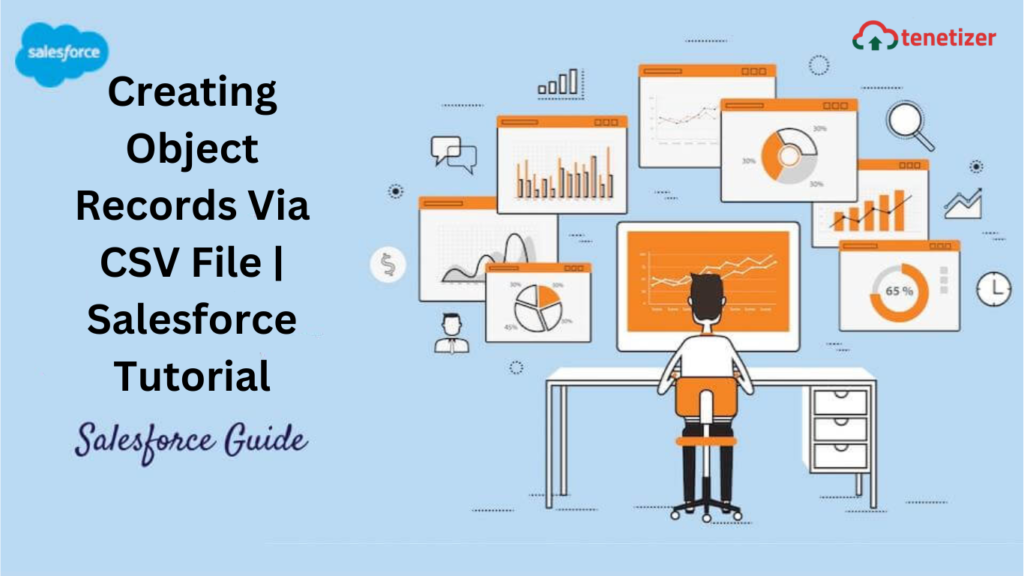When the CSV file includes records and column values enclosed in quotation marks, the process of uploading the file for record creation can become complex. Consequently, I’ve developed an uncomplicated approach to upload a CSV file and automatically generate custom object data.
Allow me to guide you through the process step by step.
Step 1: Generate a CSV file containing records for the custom object.
Step 2: Develop a Lightning Web Component
HTML File:-
<template>
<template if: true={isLoaded}>
<lightning-spinner
alternative-text="Loading"
size="large">
</lightning-spinner>
</template>
<lightning-card variant="Narrow" icon-name="standard: file" title="File Upload">
<div class="custom-csv-upload-container slds-var-p-horizontal_medium">
<lightning-file-upload
accept={acceptedFormats}
label="Please upload transactions from the bank download file. Do NOT alter the file before upload."
multiple="multiple"
onuploadfinished={uploadFileHandler}>
</lightning-file-upload>
</div>
</lightning-card>
</template>
Javascript File:-
import { LightningElement } from 'lwc';
import {ShowToastEvent} from 'lightning/platformShowToastEvent';
import loadData from '@salesforce/apex/lwcCSVUploaderController.loadData';
export default class FileUpload extends LightningElement {
error;
isLoaded = false;
get acceptedFormats() {
return ['.csv'];
}
uploadFileHandler( event ) {
this.isLoaded = true;
const uploadedFiles = event.detail.files;
loadData( { contentDocumentId : uploadedFiles[0].documentId } )
.then( result => {
this.isLoaded = false;
window.console.log('result ===> '+result);
this.strMessage = result;
this.dispatchEvent(
new ShowToastEvent( {
title: 'File Upload Successfully',
message: result,
variant: 'success',
mode: 'sticky'
} ),
);
})
.catch( error => {
this.isLoaded = false;
this.error = error;
this.dispatchEvent(
new ShowToastEvent( {
title: 'Error!!',
message: JSON.stringify( error ),
variant: 'error',
mode: 'sticky'
} ),
);
} )
}
renderedCallback() {
const style = document.createElement('style');
style.innerText = '.custom-csv-upload-contianer .slds-form-element__control{text-align: center;}.custom-csv-upload-contianer .slds-form-element__label{font-weight: bold;text-align: center;display: block;}.custom-csv-upload-contianer .slds-file-selector__body{width: 450px;height: 100px;display: flex;flex-direction: column;justify-content: center;align-items: center;}';
if (this.template.querySelector('.custom-csv-upload-contianer'))
this.template.querySelector('.custom-csv-upload-contianer').appendChild(style);
}
}
XML File:-
<?xml version="1.0" encoding="UTF-8"?>
<LightningComponentBundle xmlns="http://soap.sforce.com/2006/04/metadata">
<apiVersion>48.0</apiVersion>
<isExposed>true</isExposed>
<targets>
<target>lightning__AppPage</target>
<target>lightning__RecordPage</target>
<target>lightning__HomePage</target>
<target>lightningCommunity__Page</target>
<target>lightningCommunity__Default</target>
</targets>
</LightningComponentBundle>
Apex Class:-
public with sharing class lwcCSVUploaderController {
@AuraEnabled
public static List<String> loadData(Id contentDocumentId) {
String strMessage;
List <Pending_Bank_Deposits__c> pendingBankList = new List <Pending_Bank_Deposits__c>();
// List<string> records = new List<String>();
List<sObject> listOfSobject = new List<sObject>();
/* if ( contentDocumentId != null ) {
csvFileLines = data.tostring().split('\n');
}*/ System.debug('kalsflsf');
// List<String> csvFileLines = new List<String>();
ContentVersion cv = [SELECT Id, ContentDocumentId, VersionData FROM ContentVersion WHERE ContentDocumentId =:ContentDocumentId];
List<String> csvFileLines = cv.VersionData.toString().split('\n');
System.debug('@@records'+csvFileLines);
// Blob data = EncodingUtil.base64Decode(cv.VersionData); //decoded string
//get all the rows from the file data
// csvFileLines = data.tostring().split('\n');
List <String> listOfHeaders = csvFileLines[0].split(',');
// List<String> listOfValues = new List<String>();
list<String> listOfHeaderApi = new list<String>();
Set<Integer> clmIndex = new Set<Integer>();
Map<String, Pending_Bank_Deposit1__c> mapB2BCustomSetting = new Map<String, Pending_Bank_Deposit1__c>();
Map<String,List<String>> newMap= new Map<String,List<String>>();
List<String> headerValuesCsvFile = new List<String>(csvFileLines[0].trim().split(','));
System.debug('@@headerValuesCsvFile'+headerValuesCsvFile);
mapB2BCustomSetting = Pending_Bank_Deposit1__c.getAll();
System.debug('@@mapB2BCustomSetting'+mapB2BCustomSetting);
Integer IndexOfHeader=0;
// Map<String,List<String>> mapOfCSV = new Map<String,List<String>>();
// mapOfCSV.put(records[0],listOfHeaderApi);
// if(mapOfCSV.containsKey())
for(String header : headerValuesCsvFile){
System.debug('@@header'+header);
// headerValues.add(mapB2BCustomSetting.get(headerValue).FieldAPI__c);
header = header.removeEnd('\r');
header = header.normalizeSpace();
If(mapB2BCustomSetting.containsKey(header)){
listOfHeaderApi.add(mapB2BCustomSetting.get(header).FieldAPI__c);
System.debug('@@listOfRecord'+listOfHeaderApi);
}
else{
listOfHeaderApi.add('');
}
}
// List<String> listOfValues = new List<String>();
System.debug('@@listOfRecord'+listOfHeaderApi);
for(Integer i = 1; i < csvFileLines.size(); i++){
List<String> inputvalues = csvFileLines[i].split(',');
sObject sObj = Schema.getGlobalDescribe().get('Pending_Bank_Deposits__c').newSObject();
for(Integer j=0; j<listOfHeaderApi.size(); j++){
System.debug('demo value of j'+ j);
inputvalues[j] = inputvalues[j].remove('\r');
if(inputvalues[j] != '' && inputvalues[j] != null && listOfHeaderApi[j] != '' && listOfHeaderApi[j] != null){
if(listOfHeaderApi[j] == 'RecordTypeId'){
Id recordTyeId = Schema.SObjectType.Pending_Bank_Deposits__c.getRecordTypeInfosByName().get(inputvalues[j]).getRecordTypeId();
sObj.put(listOfHeaderApi[j],recordTyeId) ;
}
else if(listOfHeaderApi[j] == 'Date__c'){
Date datePendingBankDeposit = date.parse(inputvalues[j]);
sObj.put(listOfHeaderApi[j],datePendingBankDeposit) ;
}
else if(listOfHeaderApi[j] == 'Debit_Amount__c'){
Double datePendingBankDeposits = double.valueOf(inputvalues[j]);
sObj.put(listOfHeaderApi[j],datePendingBankDeposits) ;
}
else if(listOfHeaderApi[j] == 'Credit_Amount__c'){
Double amtPendingBankDeposits = double.valueOf(inputvalues[j]);
sObj.put(listOfHeaderApi[j],amtPendingBankDeposits) ;
}
else if(listOfHeaderApi[j] == 'Type__c'){
String typePendingBankDeposits = String.valueOf(inputvalues[j]);
sObj.put(listOfHeaderApi[j],typePendingBankDeposits) ;
}
else{
sObj.put(listOfHeaderApi[j],inputvalues[j]);
}
System.debug('@@sObj'+sObj);
}
}
listOfSobject.add(sObj);
}
System.debug('@@clmIndex'+clmIndex);
System.debug('@@listOfSobject'+listOfSobject);
insert listOfSobject;
return csvFileLines;
}
}
Step 3: Create a Lightning tab featuring the LWC component for monitoring the ongoing process. If configuring the tab appears complex, an alternative method involves developing an Aura Component, embedding the LWC component within it, and employing this setup as a tab.