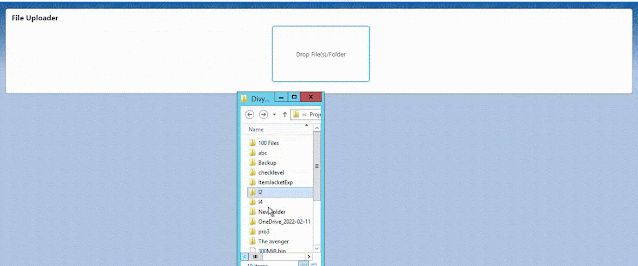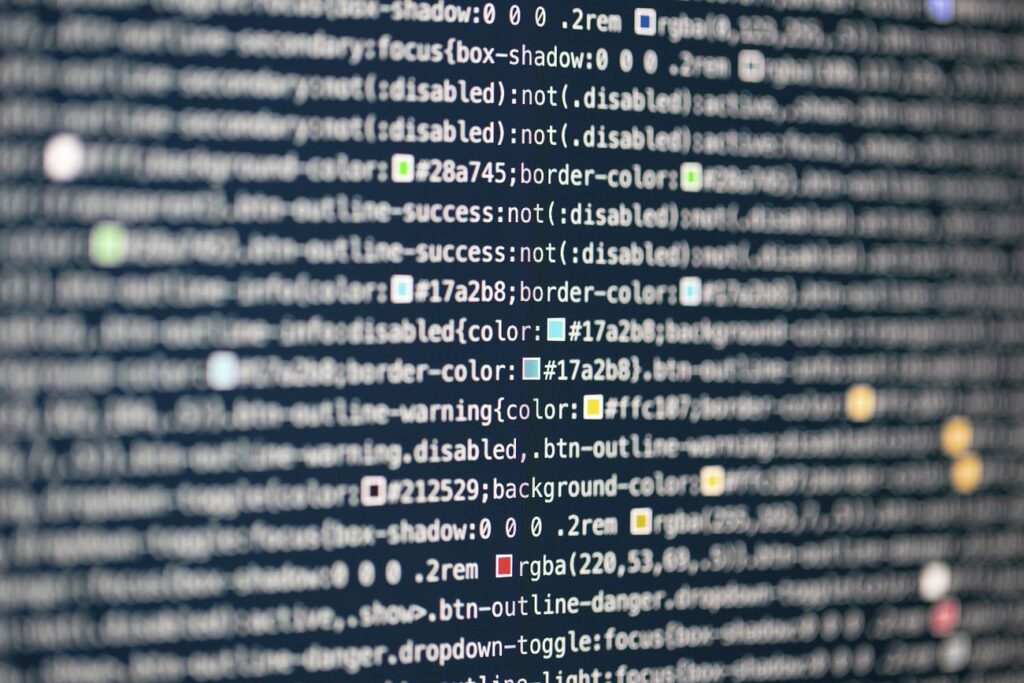Overview or Structure
While addressing a requirement for a client in the manufacturing sector located in Atlanta, Georgia, there was a need to explore and access folders and their respective subfolders to retrieve all the files dropped by the user.
The difficulty or obstacle
Our primary challenge involved parsing through each entry in the directory or sub-directory dropped by the user to gather all the files contained within them.
The resolution or answer
- To resolve this issue, we employed a JavaScript async function where each dataTransfer.item was converted to webkitGetAsEntry, verifying whether it was a directory or a file.
- If it was a fileEntry, it was stored in an array variable. However, if it was a directory, an async function named ‘traverseDirectory’ was invoked, passing the Directory entry as a parameter.
- Within the ‘traverseDirectory’ function, a reader variable was created and returned a promise. An anonymous function associated with the promise defined an array (‘local’) variable and a function named ‘readEntries’ was established to traverse the directory.
- If the directory was empty, a resolution was returned with all the promises. If not, it checked for fileEntry. If it was a fileEntry, it was added to the ‘local’ array variable. If not, ‘traverseDirectory’ was recursively called with the subdirectory as a parameter.
- In case of an error, a rejection with an error was returned. A sample code is provided below:
FileUploader.html
<template>
<lightning-card title="File Uploader">
<div class="slds-align_absolute-center slds-p-bottom_medium">
<form id="fileUploadForm">
<div class="slds-form-element slds-align_absolute-center">
<span class="slds-form-element__label" id="file-selector-primary-label"></span>
<div class="slds-form-element__control">
<div class="slds-file-selector slds-file-selector_files">
<div class="slds-file-selector__dropzone slds-has-drag-over slds-grid slds-wrap"
ondrop={dropHandler} ondragover={dragOverHandler}>
<div class="slds-m-around_xx-large">
Drop File(s)/Folder
</div>
</div>
</div>
</div>
</div>
</form>
</div>
<template if:true={showFilePropertiesModal}>
<section role="dialog" tabindex="-1" aria-labelledby="modal-heading-01" aria-modal="true"
aria-describedby="modal-content-id-1" class="slds-modal slds-fade-in-open">
<div class="slds-modal__container">
<header class="slds-modal__header">
<button class="slds-button slds-button_icon slds-modal__close slds-button_icon-inverse"
title="Close" onclick={handleCloseModal}>
<lightning-icon icon-name="utility:close" alternative-text="close" variant="inverse"
size="small" onclick={handleCloseModal}></lightning-icon>
<span class="slds-assistive-text">Close</span>
</button>
<h2 id="modal-heading-01" class="slds-text-heading_medium slds-hyphenate">Set File Properties
</h2>
</header>
<div class="slds-modal__content slds-var-p-around_large" id="modal-content-id-1">
<div class="slds-card slds-var-p-around_large">
<template for:each={files} for:item="file">
<div class="slds-grid slds-gutters" key={file.name} >
<div class='slds-col'>
<lightning-input label="File Name" type="text" value={file.name}>
</lightning-input>
</div>
<div class='slds-col'>
<lightning-combobox name="types" label="Document Type"
placeholder="Select File Type" options={options}
onchange={handleFileTypeSelectionChange} required>
</lightning-combobox>
</div>
</div>
</template>
</div>
</div>
<footer class="slds-modal__footer">
<button class="slds-button slds-button_neutral" onclick={handleCloseModal}
title="Cancel">Cancel</button>
<button class="slds-button slds-button_brand" onclick={handleFileUpload}
title="Upload">Upload</button>
</footer>
</div>
</section>
<div class="slds-backdrop slds-backdrop_open"></div>
</template>
</lightning-card>
</template>
FileUploader.Js
import { LightningElement, api, track} from 'lwc';
export default class FileUploader extends LightningElement {
@api recordId;
@track showFilePropertiesModal=false;
@track showDocumentPropertiesForm=false;
@track files=[];
@api options=[{label:'Print Card', value:'Print_Card'},{label:'Vertices Output', value:'Vertices_Output'}];
dragOverHandler(event){
event.preventDefault();
}
dropHandler(event){
event.stopPropagation();
event.preventDefault();
this.handleDroppedContent(event.dataTransfer.items);
}
async handleDroppedContent(items) {
var isDirectory = false;
var isFile = false;
for (let i = 0; i < items.length; i++) {
let item = items[i].webkitGetAsEntry();
if (item.isDirectory) {
if (isFile) {
this.files = [];
console.log('File and Folder combination are not allowed to upload');
return;
} else if (isDirectory) {
this.files = [];
console.log('Multiple Folders are not allowed to upload');
return;
}
else {
isDirectory = true;
}
} else if (item.isFile) {
if (isDirectory) {
this.files = [];
console.log('File and Folder combination are not allowed to upload');
return;
} else {
isFile = true;
}
}
}
for (let i = 0; i < items.length; i++) {
let item = items[i].webkitGetAsEntry();
if (item) {
if (item.isDirectory) {
await this.traverseDirectory(item).then((result) => {
this.pushResultIntoFiles(result);
});
} else if (item.isFile) {
this.files.push(item);
}
}
}
this.convertFileEntryToFile();
this.handleCachedFile();
}
async traverseDirectory(entry) {
let _this = this;
const reader = entry.createReader();
return new Promise((resolve, reject) => {
const iterationAttempts = [];
function readEntries() {
reader.readEntries((entries) => {
if (!entries.length) {
resolve(Promise.all(iterationAttempts));
} else {
iterationAttempts.push(Promise.all(entries.map((ientry) => {
if (ientry.isFile) {
return ientry;
}
return _this.traverseDirectory(ientry);
})));
readEntries();
}
}, error => reject(error));
}
readEntries();
});
}
handleCachedFile(){
if(this.files.length>0){
this.showFilePropertiesModal=true;
this.showDocumentPropertiesForm=true;
}
else{
console.log('Error');
}
}
pushResultIntoFiles(result) {
result.forEach(element => {
if (element.isFile) {
this.files.push(element);
} else {
this.pushResultIntoFiles(element);
}
});
}
convertFileEntryToFile() {
var promises = [];
var tempFile;
this.files.forEach(fileEntry => {
tempFile = new Promise(resolve => {
fileEntry.file(file => {
resolve(file);
});
});
promises.push(tempFile);
});
Promise.all(promises).then(file => {
this.files = [];
this.files = file;
});
}
handleCloseModal(){
this.files=[];
this.showFilePropertiesModal=false;
this.showDocumentPropertiesForm=false;
}
handleFileUpload(){
//Write your file upload code.
}
}
Result